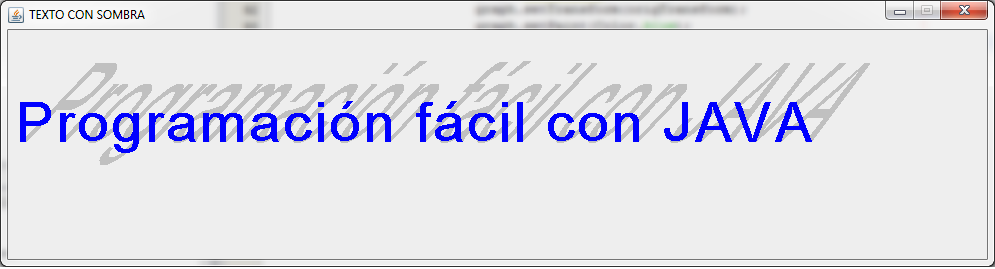Todo va dentro de un arreglo estático pero Uds pueden ponerlo en un for while u otra estructura de control antes de lanzar el agregado o la función getTable()
Adjunto el código:
/**
*
* @author http://jonathan-palomino.blogspot.com/
*
*/
import javax.swing.SwingUtilities;
import java.awt.BorderLayout;
import javax.swing.JPanel;
import javax.swing.JFrame;
import javax.swing.UIManager;
import javax.swing.JScrollPane;
import javax.swing.JTable;
import javax.swing.table.DefaultTableModel;
public class J_table extends JFrame {
private static final long serialVersionUID = 1L;
private JPanel jContentPane = null;
private JScrollPane scroll = null;
private JTable Table = null;
Object[] columnas = {"ACTIVOS", "NOMBRE", "EDAD"};
Object[][] datos = {
{true,"JOSE",50},
{false,"ANDREA",12},
{true,"IVETTE",18},
{false,"JUAN",18}};
/**
* This method initializes scroll
*
* @return javax.swing.JScrollPane
*/
private JScrollPane getScroll() {
if (scroll == null) {
scroll = new JScrollPane();
scroll.setViewportView(getTable());
}
return scroll;
}
/**
* This method initializes Table
*
* @return javax.swing.JTable
*/
private JTable getTable() {
if (Table == null) {
DefaultTableModel modelo = new DefaultTableModel(datos, columnas) {
public Class getColumnClass(int column) {
return getValueAt(1, column).getClass();
}
};
Table = new JTable(modelo);
}
return Table;
}
/**
* @param args
*/
public static void main(String[] args) {
// TODO Auto-generated method stub
SwingUtilities.invokeLater(new Runnable() {
public void run() {
try{
UIManager.setLookAndFeel(UIManager.getSystemLookAndFeelClassName());
}catch(Exception e) {
e.printStackTrace();
}
J_table thisClass = new J_table();
thisClass.setDefaultCloseOperation(JFrame.EXIT_ON_CLOSE);
thisClass.setVisible(true);
}
});
}
/**
* This is the default constructor
*/
public J_table() {
super();
initialize();
}
/**
* This method initializes this
*
* @return void
*/
private void initialize() {
this.setSize(609, 281);
this.setContentPane(getJContentPane());
this.setTitle("JTable con checkbox por http://jonathan-palomino.blogspot.com/");
this.setLocationRelativeTo(null);
}
/**
* This method initializes jContentPane
*
* @return javax.swing.JPanel
*/
private JPanel getJContentPane() {
if (jContentPane == null) {
jContentPane = new JPanel();
jContentPane.setLayout(new BorderLayout());
jContentPane.add(getScroll(), BorderLayout.CENTER);
}
return jContentPane;
}
}